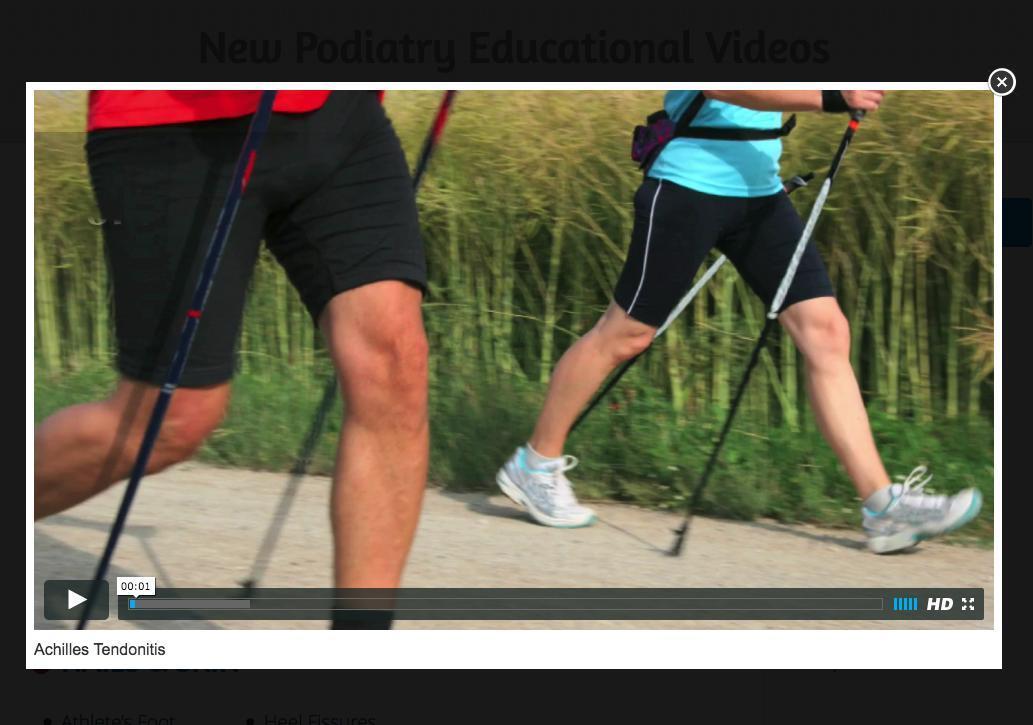Blog
Legacy: Baystone - Adding Pop-Up
- posted: Jun. 09, 2020
1. Log in to the Baystone editor, go to the homepage and click on "Page Meta Tags" 2. Paste the following CSS below into the "Additional <HEAD> Data:" field <style>/*---------------Pop up css------------*/ Read More
How to add a Responsive pop-up to web manager
- posted: Jun. 28, 2019
Click Here For Instructions Document Make a new partial Click on "Advanced Editor"Click on "Partials"Make a new partial called "pop-up.htm" Paste the below code into the partial file then click save.<div id="css-only-modals"><input checked="checked" Read More
Web Manager: Responsive Pop-Up Window
- posted: Dec. 07, 2020
Make a new partial Click on “Advanced Editor” Click on “Partials” Make a new partial called “pop-up.htm” Paste the below code into the partial file <div id="css-only-modals"><input checked="checked" class="css-only-modal-check" id="modal1" type="checkbox" /> <div class="css-only-modal"> {% component 'editable' Read More
How to make a responsive pop up
- posted: Dec. 22, 2017
Please see the instructions below for how to make a responsive pop up. This works on both editors. Add this to the CSS /*---------------Pop up css------------*/ #css-only-modals { position:fixed; pointer-events:none; left:0; top:0; Read More
Pop-Up Videos
- posted: Dec. 18, 2017
This feature is a pop-up video when someone clicks on a link or a photo. This feature will function like a fancybox/lightbox. This feature will NOT work on some home Read More
- PLE (7)
- Web Manager (5)
- Troubleshooting (1)
- Search (1)
Hours of Operation
Monday
8:00 am - 6:00 pm
Tuesday
8:00 am - 6:00 pm
Wednesday
8:00 am - 6:00 pm
Thursday
8:00 am - 6:00 pm
Friday
8:00 am - 6:00 pm
Saturday
Closed
Sunday
Closed