Blog
- posted: Jan. 17, 2021
LANDING PAGE THEME (Web Manager): FREE
A few weeks ago the "Landing Page Theme" was made available to our clients. These landing pages have 4 themes and colors can be modified through Web Manager.
Below is a screenshot of what they look like in Web Manager and how we or the client can access them.
- Log in to Web Manager editor
- Click on "Pages" to the left
- Click on "Landing Pages"
- Click on "Add New Landing Page"
- Four to select from w/ different color variations
- The client can hide modules like forms if they don't want to use one.
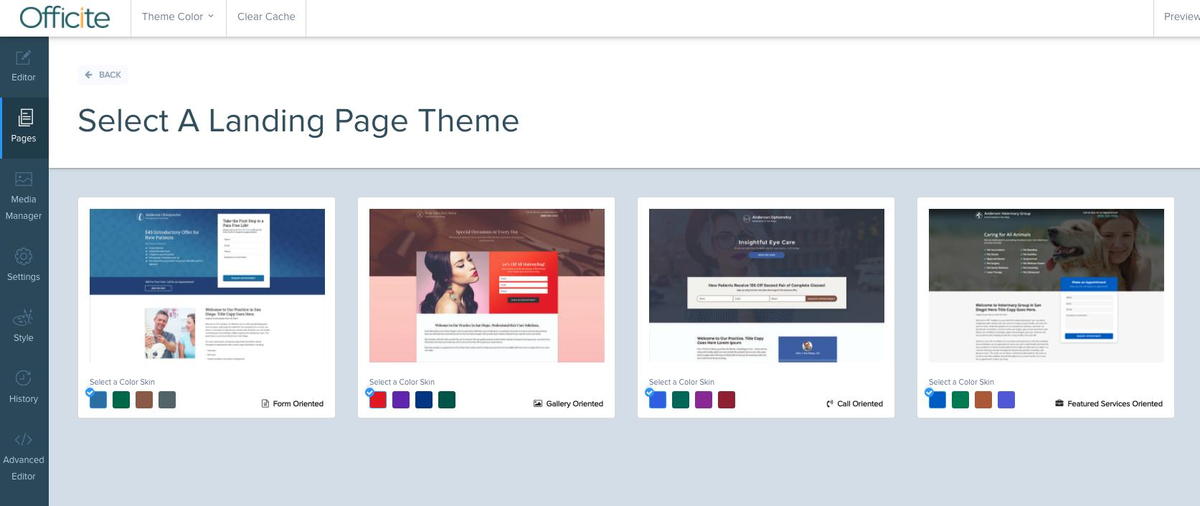
These are Free and the client can actually build them on their end.
- PLE (7)
- Web Manager (5)
- Troubleshooting (1)
- Search (1)
Hours of Operation
Monday
8:00 am - 6:00 pm
Tuesday
8:00 am - 6:00 pm
Wednesday
8:00 am - 6:00 pm
Thursday
8:00 am - 6:00 pm
Friday
8:00 am - 6:00 pm
Saturday
Closed
Sunday
Closed
