Blog
- posted: Oct. 14, 2020
Sometimes a website Patient Education is not working and not linking correctly. It will take you to a default blank page, reload the page, or a 404 "page not found".
Below are the steps to troubleshoot the issue. We will use gastro-services.com for example. The client's ASGE Library displays, but when a user clicks on any topic, it just reloaded the page.
A. IN PORTAL
Check to make sure the account has the correct library
1. go into the client portal
2. click on the tab "Manage Domains"
3. click on the button "Settings" found on the far right of the domain
4. Under the dark blue category "Content Market & Expertise," > make sure the correct market is displayed. in this case it would be ASGE. This can be found in the Salesforce
5. If the right library is not turned on > click on the "Edit" next to "Content Market & Expertise"
6. in the pop-up, select the correct library and, in this case (ASGE)
B. IN THE WEBSITE EDITOR
1. go to the website editor > clear browser cache > click on "Clear Cache" on the top of the editor
2. modify the navigation for Patient Education
3. "Edit Page link" > Select Source Type should be "Professional Content" from the drop-down
4. " Select Article Tyle should be "ASGE Education Library" in this case.
5. click on the "checkmark" to approve
6. PUBLISH
7. you can even "purge cache" through Cloudflare if needed (not needed)
C. Continued... if that doesn't work
1. click on "Advanced Editor" in the website editor
2. click on "Pages" on the left-hand side
3. in the search bar next to the "add button" type "Articles"
4. click on the page "articles" when it displays
5. in the orange bar there is a field for "URL"
6. if you see "/articles.htm" that needs to change to /articles/:param1?/:param2?/:param3?/:param4?

7. Click "Save"
8. Continue to the steps above (B. IN THE WEBSITE EDITOR)
D. STILL NOT WORKING
1. Open a Level 3 case
2. Type: Level 3
3. Sub-type: Patient Education Error
4. We will look into it further
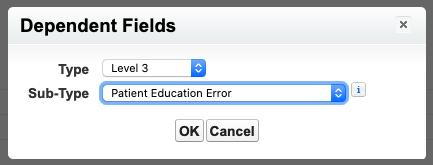
- PLE (7)
- Web Manager (5)
- Troubleshooting (1)
- Search (1)
Hours of Operation
Monday
8:00 am - 6:00 pm
Tuesday
8:00 am - 6:00 pm
Wednesday
8:00 am - 6:00 pm
Thursday
8:00 am - 6:00 pm
Friday
8:00 am - 6:00 pm
Saturday
Closed
Sunday
Closed
