Blog
- posted: Mar. 25, 2020
In the home layout, add a fullscreen background component in the same wrapper as the slider component.
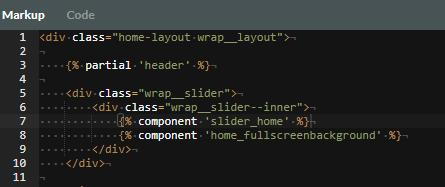
Add the following CSS:
.home-layout .wrap__page-area {
position: relative;
}
.home-layout {
max-width: 100%;
}
@media(min-width: 1200px){
.wrap__slider {
width: 50%;
}
}
In the editor, make the slider have text only slides.
Please note, you cannot edit the fullscreen background component in the desktop view of the layout and you must change it to mobile or tablet to be able to edit the fullscreen background.
On desktop you will only see the left half of whatever video you are playing.
In the editor, on tablet and mobile views, you will see a break in the slider where the overlay doesn't cover anything. This is something done only in the slider so you can click the fullscreen component. In the preview and live website you will not see this.
- PLE (7)
- Web Manager (5)
- Troubleshooting (1)
- Search (1)
Hours of Operation
Monday
8:00 am - 6:00 pm
Tuesday
8:00 am - 6:00 pm
Wednesday
8:00 am - 6:00 pm
Thursday
8:00 am - 6:00 pm
Friday
8:00 am - 6:00 pm
Saturday
Closed
Sunday
Closed
