Blog
- posted: Feb. 03, 2020
- Click Advanced Editor
- Click "Partials" on the menu bar on the left
- Click "custom-header.htm"
- If "custom-header.htm" does not exist, click "header.htm" and click "create custom override" in the orange section underneath the file name
- Once the file is open, click on "Components" in the menu bar on the left
- Find the social media component, click to open the drop-down, then drag the white box underneath the text that says "{% component 'locations_header' %}"
- Rename the component in the code and in the box at the top to "header_socialmedia"
- Click Save
The file should look similar to this by the end:
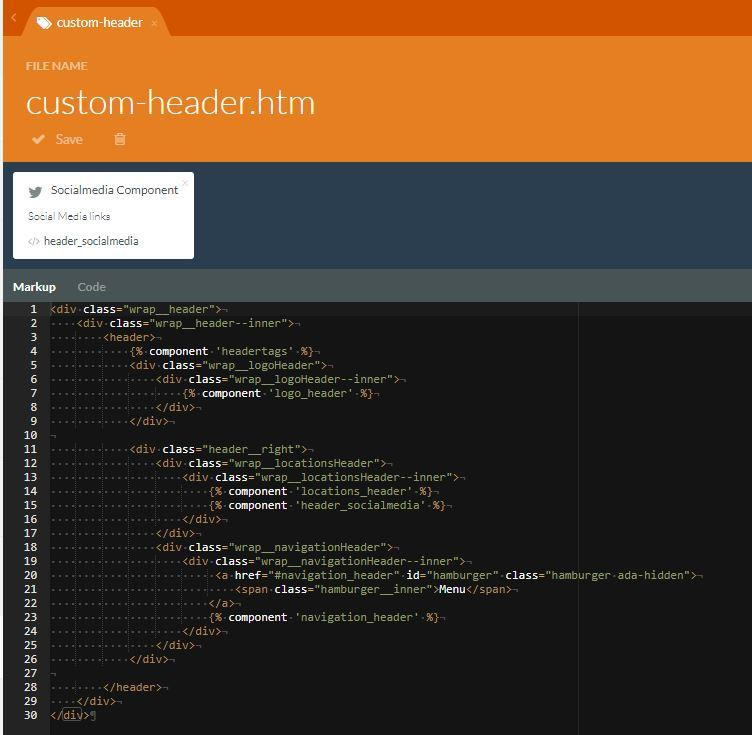
- PLE (7)
- Web Manager (5)
- Troubleshooting (1)
- Search (1)
Hours of Operation
Monday
8:00 am - 6:00 pm
Tuesday
8:00 am - 6:00 pm
Wednesday
8:00 am - 6:00 pm
Thursday
8:00 am - 6:00 pm
Friday
8:00 am - 6:00 pm
Saturday
Closed
Sunday
Closed
