Blog
- posted: Jan. 14, 2020
If when you go to click "Edit Website" in the portal and you see this error:
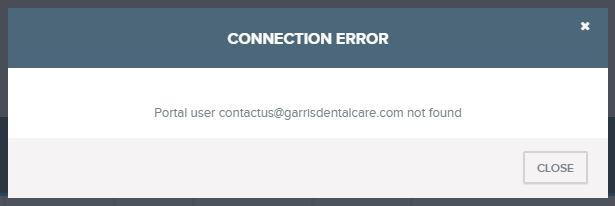
Do the following steps to fix it.
1. Log into provision at http://provision.officite.com/opsWebsite
If you do not have a login, speak with a manager to give you access.
2. Click on "Websites"
3. Look up the website by Domain Name
4. Hover over the "More" text and a pop-up menu should appear. Click on Add PortalUser
5. Username should be "contactus" in the first box, and the domain in the second.
6. The password can be anything as long as it is a valid password.
7. Click save at the bottom and you will be able to access the editor through the portal right away
- PLE (7)
- Web Manager (5)
- Troubleshooting (1)
- Search (1)
Hours of Operation
Monday
8:00 am - 6:00 pm
Tuesday
8:00 am - 6:00 pm
Wednesday
8:00 am - 6:00 pm
Thursday
8:00 am - 6:00 pm
Friday
8:00 am - 6:00 pm
Saturday
Closed
Sunday
Closed
