Blog
- posted: Dec. 18, 2017
Redirection means that we are directing the browser to go to another page when someone lands on a page. This is used for SEO and 404 Errors within our websites. You can add as many redirects as requested.
Below is what is used to redirect individual pages:
1. Log into the website editor
2. Click on "Pages" on the left gray bar
3. Click on "Page Redirects"
4. Click on the button to the right "REDIRECTS"
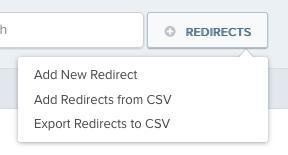
5. On the drop-down select "Add New Redirect"
6. On the drop-down "Redirect Type" select "Permanent (301)"
7. On the drop-down "From URL" enter the permalink extension
example: www.officite.com/services. "/services" is the permalink
8. On the drop-down "To URL" select
- "Custom URL" for external websites (full website url is needed)
- "Internal" to select another page within the website pages.
9. On the drop-down "Match Type" select "Exact Match"
10. Click on the "Check" icon.
An example of a client requesting their Service page redirects you to the Internal Contact Page.
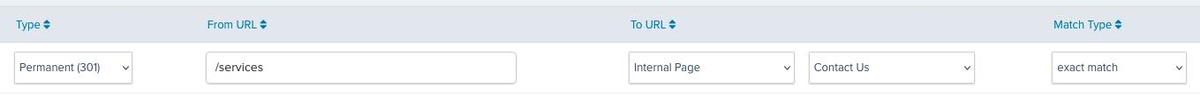
An example of the client requesting their Appointment page takes you to an External appointment website.
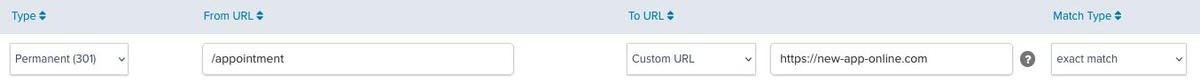
- PLE (7)
- Web Manager (5)
- Troubleshooting (1)
- Search (1)
Hours of Operation
Monday
8:00 am - 6:00 pm
Tuesday
8:00 am - 6:00 pm
Wednesday
8:00 am - 6:00 pm
Thursday
8:00 am - 6:00 pm
Friday
8:00 am - 6:00 pm
Saturday
Closed
Sunday
Closed
